Reporting Attendance
Parents now have the ability to submit attendance reasons through Skyward Family Access instead of calling their childs’ school. Attendance can be entered on that day (illness) or for future events (doctor’s appointment). Absences can be recorded for all day, late arrival or early dismissal. Please follow the directions listed below:
- Log into Skyward Family Access – all your children will be listed with tiles under each child.
- Click on the Attendance Tile for the child you wish to record attendance for.
- Click on Absence Requests tab

- Click Add Absence Request on the far right side of the screen
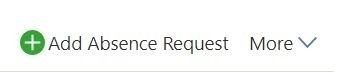
- Enter Start and End Date
- Check All Day if the absence will be the entire day
- If only a partial day absence, enter the Start and End time of the absence.
- Attendance Reason – Choose from the drop down menu
- Comment – Add any information regarding the absence reason
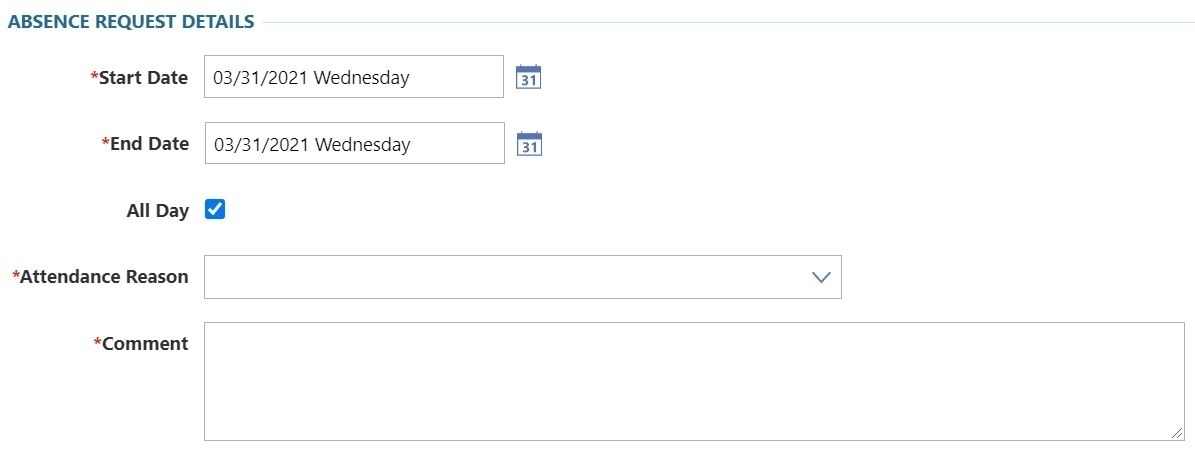
- Click Save – in the upper left corner
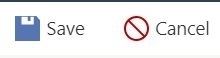
The Absence Request will be sent to the school for processing. Once reviewed by the school, the status of the request will change to Processed on the Absence Request tab.
If there are any changes to an Absence Request while in the “Pending” status, the parent can Edit or Delete the request within Skyward. If the absence has already been processed, the parent will need to contact the school to make any changes.
